Volvo XC90 2007 Owner's Manual Page 1
Browse online or download Owner's Manual for Cars Volvo XC90 2007. Volvo XC90 2007 Owner`s manual [en] User Manual
- Page / 254
- Table of contents
- BOOKMARKS
- OWNERS MANUAL XC90 1
- Dear Volvo owner 2
- Introduction 3
- Volvo Cars’ environmental 4
- Fuel consumption 4
- Efficient emission control 4
- 1. Option 5
- Contents 8
- Seatbelts 11
- Airbag system 14
- Airbags (SRS) 15
- PACOS (option) 18
- Switch position 19
- Side airbags (SIPS bags) 20
- Inflatable Curtain (IC) 22
- Do not obstruct the WHIPS 24
- Inspection intervals 27
- Child safety 28
- Instruments and controls 38
- Overview, left-hand drive car 39
- Driver’s door control panel 43
- Combined instrument panel 44
- Indicator and warning symbols 45
- Information display 48
- 1. Certain markets 51
- 2. Option 51
- Hazard warning flashers 52
- Rear window and door mirror 52
- Heated front seats 52
- Lighting panel 53
- Left-hand stalk switch 54
- Right-hand stalk switch 55
- Trip computer 57
- Cruise control 58
- Parking brake 59
- Opening the tailgate 61
- Power windows 62
- Power sunroof (option) 66
- Climate control 68
- Air distribution 70
- Air vents in the dashboard 70
- Air vents in the door pillars 70
- Manual climate control, A/C 71
- 1. A/C – ON/OFF 74
- 3. Recirculation 75
- 5. Air distribution 75
- 6. Passenger compartment 75
- Parking heater (option) 77
- Interior 80
- Front seats 81
- Interior lighting 84
- Storage spaces 87
- Pen holder 87
- Glovebox 87
- Floor mats (option) 87
- Coat hanger 88
- (option) 88
- Storage compartment and cup 89
- Cup holder 89
- Ashtray (option) 89
- Storage compartment in the 90
- Rear seat 91
- Cargo compartment 93
- Locks and alarm 100
- Keys and remote controls 101
- Locking and unlocking 104
- Child safety locks 107
- Alarm (option) 109
- Starting and driving 112
- Your new car – slippery road 113
- Driving on rough roads 113
- Economical driving 113
- Do not overload the battery 114
- Do not allow the engine and 114
- Refuelling 115
- Starting the car 116
- Manual gearbox 118
- Automatic gearbox 119
- All-wheel drive 122
- Brake system 123
- Stability system 125
- Parking assistance (option) 126
- Towing and recovery 128
- Start assistance 130
- Driving with a trailer 131
- Detachable towbar – mounting 135
- Detachable towbar – removing 137
- Load on the roof 139
- WARNING! 139
- Load carriers 140
- Adjusting headlamp pattern 141
- Wheels and tyres 148
- Speed ratings 149
- New tyres 149
- Winter tyres 150
- Studded tyres 150
- IMPORTANT! 150
- Summer and winter wheels 151
- Tyre pressure 152
- Warning triangle (certain 153
- Temporary spare 153
- Spare wheel – removing 154
- Changing wheels 155
- Emergency puncture repair 158
- Emergency puncture repair kit 158
- Car care 164
- Cleaning 165
- Touching up paintwork 167
- Rustproofing 169
- Maintenance and service 170
- Volvo service 171
- Self-maintenance 172
- Bonnet and engine compartment 173
- Fuel system 174
- Empty tank 174
- Oils and fluids 175
- Wiper blades 179
- Battery care 180
- Symbols on the battery 180
- Draining oxyhydrogen gas 181
- Changing the battery 181
- Replacing bulbs 183
- Infotainment system 198
- Control panels, audio 200
- Audio system functions 205
- Radio functions 209
- CD/MD (option) 217
- CD changer (option) 219
- Menu structure – Audio 221
- Telephone (option) 223
- Telephone functions 225
- Technical data 236
- Type designation 237
- Dimensions and weights 238
- Engine specifications 239
- Engine oil 240
- Other fluids and lubricants 243
- Consumption, emissions 244
- Catalytic converter 246
- Electrical system 247
Summary of Contents
2006VOLVOOWNERS MANUAL XC90WEB EDITION
9SafetySeatbelts 10Airbag system 13Airbags (SRS) 14Activating/deactivating the airbag (SRS) 17Side airbags (SIPS bags) 19Inflatable Curtain (IC) 21WHI
99Locks and alarmKeys and remote controls 100Locking and unlocking 103Child safety locks 106Alarm (option) 108
100Locks and alarmKeys and remote controls1. Master keyKey for all locks.2. Service key1Key to front door, ignition switch andsteering wheel lock.Keys
101Locks and alarmKeys and remote controls1. Unlock2. Open tailgate3. Alarm function4. Approach lighting5. Locks6. Folding/opening the keyRemote contr
102Locks and alarmKeys and remote controlsChanging the remote controlbatteryIf the locks repeatedly fail to react to signalsfrom the remote control at
103Locks and alarmLocking and unlockingLocking and unlocking the carfrom the outsideUsing the master key or its remote control, alldoors and the tailg
104Locks and alarmLocking and unlockingLocking the gloveboxThe glovebox can be locked/opened with themaster key only – not with the service key.Lockin
105Locks and alarmLocking and unlockingTemporary deactivation of thedeadlocks and any detectorsIf others prefer to remain seated in the carwith the do
106Locks and alarmChild safety locksControl for child safety lock – tailgate.Mechanical child safety locks –tailgate and rear doorsThe controls for th
107Locks and alarmChild safety locksElectric child safety locks – reardoors (option in certainmarkets)Use the button in the centre console toactivate
108Locks and alarmAlarm (option)Activating the alarmPress the LOCK button on the remotecontrol. A long flash from the car’s directionindicators confir
10SafetySeatbeltsTensioning the hip strap. The belt must bepositioned low down.Always use a seatbeltHeavy braking can have serious conse-quences if th
109Locks and alarmAlarm (option)temporary deactivation ends the next timeyou switch on the ignition.If your car has deadlocks, they are reactivatedat
110Locks and alarm
111Starting and drivingGeneral 112Refuelling 114Starting the car 115Manual gearbox 117Automatic gearbox 118All-wheel drive 121Brake system 122Stabilit
112Starting and drivingGeneralEconomical drivingEconomical driving results from driving gentlywith anticipation and adapting your drivingstyle and spe
113Starting and drivingGeneralDo not overload the batteryThe electrical functions in the car load thebattery to varying degrees. Avoid having theignit
114Starting and drivingRefuellingThe fuel cap is inside the fuel filler flap on theright-hand rear wing and hangs up on theinside of the fuel filler f
115Starting and drivingStarting the carStarting the engine (Petrol)– Depress the parking brake.– Automatic gearbox: Gear selector inposition P or N.Ma
116Starting and drivingStarting the carIgnition keys and electronicimmobiliserThe ignition key must not hang with otherkeys or metal objects on the sa
117Starting and drivingManual gearboxGear positionsDepress the clutch pedal fully with each gearchange. Remove your foot from the clutchpedal between
118Starting and drivingAutomatic gearboxCold startWhen starting in low temperatures, the gearchanges can sometimes feel hard. This is dueto the gearbo
11SafetySeatbeltsSeatbelt reminderThe seatbelt warning symbol in the combinedinstrument panel and above the rearviewmirror comes on until the driver a
119Starting and drivingAutomatic gearboxP – ParkSelect this position when you wish to startthe engine or park the car.The car should be stationary whe
120Starting and drivingAutomatic gearboxGear selector manual positionsManual positionsTo move from the automatic drivingposition D to a manual positio
121Starting and drivingAll-wheel driveAll-wheel drive – AWDAll-wheel drive is always engaged.All-wheel drive means that all four roadwheels are driven
122Starting and drivingBrake systemBrake servoIf the car is rolling or is being towed with theengine turned off, the brake pedal must bepressed about
123Starting and drivingBrake systemElectronic brake force distributionsystem – EBDThe Electronic Brakeforce Distributionsystem (EBD) is an integrated
124Starting and drivingStability systemWhen the stability system is in action, it mayseem like the car does not respond normallyto acceleration. This
125Starting and drivingParking assistance (option)Parking assistance front and rearGeneralParking assistance is used as an aid toparking. A signal ind
126Starting and drivingParking assistance (option)Deactivating and reactivating theparking assistanceParking assistance can be deactivated withthe but
127Starting and drivingTowing and recoveryDo not bump start the engineIf you bump start a car with manual gearbox,the catalytic converter may be damag
128Starting and drivingTowing and recoveryTowing eyeThe towing eye is in the tool kit in the cargocompartment. You must screw the towingeye into place
12SafetySeatbeltsLabel on seatbelts with seatbelt tensioner.Seatbelt tensionerAll the seatbelts (except the centre rear belt)are equipped with belt te
129Starting and drivingStart assistanceStarting with a booster batteryIf for some reason the battery in your car isdischarged, you can "borrow&qu
130Starting and drivingDriving with a trailerThe load capacity is affected by extra acces-sories mounted on the car, such as a towbar,the load on the
131Starting and drivingDriving with a trailerDriving with trailer and automaticgearboxWhen parking on hills, you should apply theparking brake before
132Starting and drivingDriving with a trailerTowing bracket (option)NOTE! Check that the car is equipped withtransmission oil cooling if the towing br
133Starting and drivingDriving with a trailerSpecificationsDistance A above:Fixed towbar: 1124 mmDetachable towbar: 1124 mmMax. permissible ball press
134Starting and drivingDetachable towbar – mounting– Remove the connector pin cover. – Insert the key into the detachable part andturn it clockwise to
135Starting and drivingDetachable towbar – mounting– Push the towball to the locked position.Do not hold the lever.NOTE! The lever changes position qu
136Starting and drivingDetachable towbar – removing– Insert the key into the detachable part andturn it clockwise to the unlocked position.– Turn the
137Starting and drivingDetachable towbar – removing– Turn the key anticlockwise to the lockedposition and remove it from the lock.– Refit the connecto
138Starting and drivingLoadingGeneralThe load capacity is affected by extra acces-sories mounted on the car, such as a towbar,the load on the towball
13SafetyAirbag systemWarning symbol in combinedinstrument panelThe Airbag system1is monitored continu-ously by the control module and there is awarnin
139Starting and drivingLoadingLoad carrier coverUse the end of the torque wrench (see illus-tration) or the ignition key to loosen or securethe cover.
140Starting and drivingAdjusting headlamp patternA. Headlamp pattern for left-hand trafficB. Right-hand trafficCorrect light pattern for left orright-
141Starting and drivingAdjusting headlamp patternFitting the mask to the headlamps. The upper illustration is for LHD variants and the lower illustrat
142Starting and drivingAdjusting headlamp patternMasking templates
143Starting and drivingBLIS (Blind Spot Information System) – option1. BLIS camera 2. Indicator lamp 3. BLISsymbolBLISBLIS is an information system wh
144Starting and drivingBLIS (Blind Spot Information System) – optionSystem function in daylight anddarknessDaylightIn daylight the system reacts to th
145Starting and drivingBLIS (Blind Spot Information System) – optionSwitching off and reactivating BLIS• BLIS is activated automatically each timethe
146Starting and driving
147Wheels and tyresGeneral 148Tyre pressure 151Warning triangle and spare wheel 152Changing wheels 154Emergency puncture repair 157
148Wheels and tyresGeneralDriving characteristics and tyresThe tyres greatly affect the car’s drivingcharacteristics. The type of tyre, dimensions,tyr
14SafetyAirbags (SRS)Airbag (SRS) on the driver’s sideThe car has an SRS airbag (SupplementalRestraint System) in the steering wheel tosupplement the
149Wheels and tyresGeneralTyres with tread wear indicatorsTread wear indicators are narrow treadlessbands across the width of the tread. On theside of
150Wheels and tyresGeneralThe arrow shows the tyre’s direction ofrotation.Summer and winter wheelsWhen summer and winter wheels arechanged they should
151Wheels and tyresTyre pressureRecommended tyre pressureThe tyre pressure decal on the inside of thefuel filler flap sho ws what pressure the tyressh
152Wheels and tyresWarning triangle and spare wheelWarning triangle (certaincountries)Follow the warning triangle regulations of thecountry you are in
153Wheels and tyresWarning triangle and spare wheel1. Cars seating seven2. Cars seating fiveSpare wheel – removingThe spare wheel1is located under the
154Wheels and tyresChanging wheelsSpare wheel – refittingIt is best to have two people put the sparewheel back in place. One person to crankand the ot
155Wheels and tyresChanging wheelsWARNING!Never crawl under the car when it is raisedon a jack! The car could fall, causinginjuries.The car’s original
156Wheels and tyresChanging wheels– Place the jack under the jacking point andcrank it up towards the car floor. Checkthat the jack sits securely in t
157Wheels and tyresEmergency puncture repairCars seating fiveGeneralCars which do not have a spare wheel areinstead equipped with an emergencypuncture
158Wheels and tyresEmergency puncture repairInflating tyresSet up the warning triangle if a tyre must beinflated in an area close to traffic.– Ensure
15SafetyAirbags (SRS)SRS system, left-hand drive.SRS systemThe airbag is equipped with a gas generator.A sufficiently violent collision trips sensorsa
159Wheels and tyresEmergency puncture repairSealing punctured tyresSet up the warning triangle if emergency tyrerepairs must be carried out in an area
160Wheels and tyresEmergency puncture repairoriginal position and secure the catch (6).Keep the emergency repair kit in a safeplace in the car.– Immed
161Wheels and tyresEmergency puncture repairChanging the sealing fluidcanisterThe canister of sealing fluid should bechanged before the best-before da
162Wheels and tyresEmergency puncture repair– Push down the button (8) while turningthe canister (6) and the holder (9)clockwise. Remove them.– Pull o
163Car careCleaning 164Touching up paintwork 166Rustproofing 168
164Car careCleaningWashing the carWash the car as soon as it becomes dirty.Use car shampoo. Dirt and road salt can leadto corrosion.• Do not park the
165Car careCleaningCleaning the interiorTreating spots on fabric upholsteryA special cleaning agent, available from Volvodealers, is recommended for c
166Car careTouching up paintworkPaintworkPaint is an important part of the car’srustproofing and should therefore bechecked regularly. Repair paintwor
167Car careTouching up paintworkDo as follows if the stone chip wentdown to the bare metal:• Fasten a piece of masking tape over thedamaged surface. T
168Car careRustproofingRustproofing – check and repairYour car received a thorough and completerustproofing at the factory. Parts of the bodyare made
16SafetyAirbags (SRS)Location of the passenger airbag in left-handdrive and right-hand drive cars.WARNING!Never interfere with SRS components inthe st
169Maintenance and serviceVolvo service 170Self-maintenance 171Bonnet and engine compartment 172Diesel 173Oils and fluids 174Wiper blades 178Battery 1
170Maintenance and serviceVolvo serviceVolvo service programmeBefore the car left the factory, it wasthoroughly test driven. It was checked againin ac
171Maintenance and serviceSelf-maintenanceBefore starting work on the carBatteryCheck that the battery cables are correctlyconnected and tightened.Nev
172Maintenance and serviceBonnet and engine compartmentOpening the bonnet– Pull the handle on the far left (or right ifthe car is RHD) under the dashb
173Maintenance and serviceDieselFuel systemDiesel engines are sensitive to contaminants.O nly use diesel fuel from a well-known oilcompany that fulfil
174Maintenance and serviceOils and fluidsEngine compartment decal for oil gradeVolvo recommends oil products.Using oil of a higher than specified grad
175Maintenance and serviceOils and fluidsThe oil level must be within the area markedon the dipstickChecking the oil in a cold engine:– Wipe the dipst
176Maintenance and serviceOils and fluidsWasher fluid reservoirThe windscreen and headlamp washers havethe same reservoir. See capacities andrecommend
177Maintenance and serviceOils and fluidsChecking and topping up thebrake and clutch fluidThe brake and clutch fluid have a commonreservoir1. The flui
178Maintenance and serviceWiper bladesChanging the wiper blades– Fold out the wiper arm and hold the wiperblade at 45° to the wiper arm. Press in thes
17SafetyActivating/deactivating the airbag (SRS)Indicator showing that the passenger airbag(SRS) is deactivated.PACOS (option)The airbag (SRS) for the
179Maintenance and serviceBatteryBattery careThe function and life of the battery is affectedby number of starts, number of timesdischarged, driving s
180Maintenance and serviceBatteryDraining oxyhydrogen gasThe battery can develop oxyhydrogen, whichis highly explosive. An evacuation hose drawsany ox
181Maintenance and serviceBatteryWARNING!The battery contains oxyhydrogen, whichis highly explosive. Be sure that the evacu-ation hose is correctly co
182Maintenance and serviceReplacing bulbsGeneralAll bulb specifications are given onpage 247.The following list contains bulbs and point-source lamps
183Maintenance and serviceReplacing bulbsDipped beam, main beam,direction indicator, parking lampand side marker lightThe entire lamp insert must firs
184Maintenance and serviceReplacing bulbsDipped beam lamp– Undo the outer cover by turning itanticlockwise.– Unplug the connector.– Disconnect the spr
185Maintenance and serviceReplacing bulbsDirection indicatorsThe bulbs are housed in bayonet holders.– Turn the bulb holder anticlockwise andremove.–
186Maintenance and serviceReplacing bulbsLocation of bulbs in rear lampcluster1. Direction indicator2. Brake light3. Reversing lamp4. Position lampsNO
187Maintenance and serviceReplacing bulbsBulbs in rear lamp cluster– Switch off all lights and turn the ignitionkey to position 0.– Lower the bottom o
188Maintenance and serviceReplacing bulbsRear fog lamp– Insert a slotted screwdriver as indicatedby the arrow in the illustration.– Prise out the lamp
18SafetyActivating/deactivating the airbag (SRS)Switch for SRS in ON position.Switch positionON = Airbag (SRS) activated. With theswitch in this posit
189Maintenance and serviceReplacing bulbsCourtesy lightingCourtesy lighting is found under thedashboard on the driver and passengersides. Do as follow
190Maintenance and serviceFusesCable routing may vary slightly due to engine variant. However, the components listed are in the same positions.All ele
191Maintenance and serviceFusesPress in the plastic catches on the short sides of the box and pull the cover upward.Relay/Fuse box in the engine compa
192Maintenance and serviceFusesA decal which indicates the positions and amperages of the fuses is located in the end box cover.Fuses in the passenger
193Maintenance and serviceFusesFuses in the passenger compartment within thesound barrier on the driver’s side1. Seat heating, right side...
194Maintenance and serviceFuses27. Reserve...-28. Powe
195Maintenance and serviceFusesFuses in the cargo compartment1. Reversing lamp...
196Maintenance and serviceFuses27. Main fuse: Towing bracket wiring, parking assistance,AWD ...
197Infotainment systemInfotainment system 198Control panels, audio 199Audio system functions 204Radio functions 208CD/MD (option) 216CD changer (optio
198Infotainment systemInfotainment systemInformation – EntertainmentInfotainment is a system with integratedaudio and telephone functions. You caneasi
1Dear Volvo ownerWe hope you will enjoy many years of driving pleasure in your Volvo. The car has been designed for the safety and comfort of you and
19SafetySide airbags (SIPS bags)Side airbag locationsSide airbags – (SIPS bags)A large proportion of the collision force istransferred by the SIPS (Si
199Infotainment systemControl panels, audio1. On/Off – Audio2. Volume3. CD – shortcut button4. AM/FM -shortcut button to switchbetween FM1, FM2 and AM
200Infotainment systemControl panels, audioSteering wheel keypadAudio – TelephoneThe four buttons at the bottom of the steeringwheel keypad control bo
201Infotainment systemControl panels, audioHeadphone sockets (option)The door panels behind the second row ofseats contain headphone sockets. Thismean
202Infotainment systemControl panels, audioDisplayThe display (2) shows the current function,such as menu alternatives, messages,telephone numbers, or
203Infotainment systemControl panels, audioDirect the remote control towards the IRreceiver (see illustration) that is located in thedashboard.NOTE! T
204Infotainment systemAudio system functionsOn/Off switch – AudioPress the POWER button (1) to switch theaudio system on or off.If the audio system is
205Infotainment systemAudio system functionsVolume control – TP/PTY/NEWS/ALARMIf a CD or the like is playing when the radioreceives a traffic bulletin
206Infotainment systemAudio system functionsSURROUND (option)Dolby Surround Pro Logic IIDolby Surround Pro Logic II1together with acentre speaker in t
207Infotainment systemAudio system functions– Select Equalizer FR and press ENTER.– Use the menu selection buttons or theSELECTOR knob to set the leve
208Infotainment systemRadio functionsTuning– Choose radio mode AM/FM1/FM2 usingthe SELECTOR knob (2) or the AM/FMbutton (1).– A short press on the or
20SafetySide airbags (SIPS bags)Left-hand drive.SIPS bagsThe side airbag is equipped with a gas gen-erator. A sufficiently violent collision trips the
209Infotainment systemRadio functionsYou can store up to 10 stations each for AM,FM1 and FM2, i.e. a total of 30 stations.Storing stations automatical
210Infotainment systemRadio functionsScanning – SCANThe scan function automatically searches forAM or FM station signals. When the radiofinds a statio
211Infotainment systemRadio functionsTraffic information – TPThis function interrupts other audio sourcesin order to broadcast traffic information fro
212Infotainment systemRadio functionsAlarmAlarms are transmitted automatically and thefunction cannot be deactivated."Alarm!" is shown in th
213Infotainment systemRadio functionsSearch for a specific programmetype – PTYThis function helps you find programmes witha specific focus by searchin
214Infotainment systemRadio functionsTraffic information – TP STATIONHere, you set from which station traffic infor-mation is to be heeded.Note that )
215Infotainment systemRadio functionsEON – LOCAL/DISTANT(Enhanced Other Networks)Normally, the EON function is in DISTANTmode and determines if it is
216Infotainment systemCD/MD (option)Starting the CD/MD player– Start the CD player with the SELECTORknob (3) or by pressing the CDbutton (1). Insert a
217Infotainment systemCD/MD (option)– If information is stored on the disc, it isshown in the display.– To deactivate the function, selectDISCTEXT and
218Infotainment systemCD changer (option)Starting the CD changerThe CD changer can hold up to six discs.– Choose CD mode using the SELECTORknob (2) or
21SafetyInflatable Curtain (IC)PropertiesThe inflatable curtain, IC (Inflatable Curtain),is a supplement to the SIPS system. It is con-cealed in the h
219Infotainment systemCD changer (option)CD ejectIf you press the button (1) the CD playerstops and ejects the disc.For reasons of traffic safety, you
220Infotainment systemMenu structure – AudioAM/FM Menu1. Autostore11. AST Search2. AST Mode2. Scan13. News1(On/Off2)4. TP1(On/Off2)5. Radio Text1(On/O
221Infotainment systemMenu structure – AudioMy own shortcut button –MY KEYThe MY KEY button (1) can be used to storeyour favourite menu functions, suc
222Infotainment systemTelephone (option)
223Infotainment systemTelephone (option)Telephone system components1. Steering wheel keypadYou can control the majority of telephonefunctions using th
224Infotainment systemTelephone functions1. Display2. ENTER – accept a call, make a menuselection or activate the telephone fromstandby mode3. On/Off/
225Infotainment systemTelephone functionsSwitch, On/Off/Standby –TelephoneTo activate the system:– Press the PHONE button (1) to activatethe telephone
226Infotainment systemTelephone functionsTraffic safetyFor reasons of safety, parts of the telephonemenu system cannot be accessed at speedsin excess
227Infotainment systemTelephone functionsPrivacy handsetIf you wish to speak without disruptions, usethe privacy handset. Lift the handset andpress (A
228Infotainment systemTelephone functionsThe following functions are available whenyou have a current call and a parked call(scroll with the arrows an
22SafetyWHIPSProtection against whiplashinjury – WHIPSThe WHIPS system (Whiplash ProtectionSystem) consists of energy absorbing back-rests and special
229Infotainment systemTelephone functionsQuitting text input:– Clear all entered characters with a longpress on the EXIT/CLEAR button.– Return to the
230Infotainment systemTelephone functionsDouble SIM cardsMany network operators offer double SIMcards - one for your car and one for anothertelephone.
231Infotainment systemMenu settings and options – Telephone1. Call log – CALL1.1. Missed calls1.2. Received calls1.3. Outgoing calls1.4. Erase list1.4
232Infotainment systemMenu settings and options – Telephone1. Call log1.1. Missed callsA list of missed calls is shown here. You canchoose to call, er
233Infotainment systemMenu settings and options – Telephone4.2. Call waitingChoose whether or not you want to bealerted during a phone call that there
234Infotainment system
235Technical dataType designation 236Dimensions and weights 237Engine specifications 238Engine oil 239Other fluids and lubricants 242Fuel 243Catalytic
236Technical dataType designationWhenever contacting your Volvo dealer andwhen ordering spare parts and accessoriesfor your car, it makes things easie
237Technical dataDimensions and weightsDimensionsLength: 480 cmWidth: 190 cmHeight: 178 cmWheelbase: 286 cmFront track: 163 cmRear track: 162 cmWeight
238Technical dataEngine specificationsEngine type designation, component andserial number can be read on the engine, seepage 236.Specification Engine
23SafetyWHIPSDo not obstruct the WHIPSsystemWARNING!Do not squeeze rigid objects between therear seat cushion and the front seat back-rest. Make sure
239Technical dataEngine oilAdverse driving conditionsCheck the oil level more frequently for longjourneys:• towing a caravan or trailer.• in mountaino
240Technical dataEngine oilOil decalWhen the oil decal shown alongside here isin the car’s engine compartment, thefollowing applies. See location on p
241Technical dataEngine oilOil decalWhen the oil decal shown alongside here isin the car’s engine compartment, thefollowing applies. See location on p
242Technical dataOther fluids and lubricantsIMPORTANT!The recommended transmission fluid must be used to prevent damage to the gearbox. Do not mix wit
243Technical dataFuelConsumption, emissionsEngine GearboxConsumptionlitre/100 kmEmissions ofcarbon dioxide(CO2) g/kmTankvolumelitres2.5T B5254T2 Manua
244Technical dataFuelFuel consumption and emissionsof carbon dioxideOfficial fuel consumption figures are basedon a standard driving cycle in accordan
245Technical dataCatalytic converterGeneralThe purpose of the catalytic converter is topurify exhaust gases. It is located in the flowof exhaust gasse
246Technical dataElectrical systemGeneral12 V system with a voltage-regulated alternator. Single pole system inwhich the chassis and engine block are
247Technical dataElectrical systemBulbsLighting Output W Socket1. Main beam/dipped beam 55 H72. Bi-Xenon 35 D2R3. Fog lamp, front 55 H14. Front positi
248Technical data
24SafetyROPSVolvo’s Roll-Over Protection System hasbeen designed to reduce the risk of the caroverturning and to provide the best possibleprotection i
249Alphabetical indexAABS ...45Adaptive system ...
250Alphabetical indexEnvironmental philosophy ... 3EON ... 215
251Alphabetical indexOOdometer ...43Oil filter ...
252Alphabetical indexSwitch, telephone ... 225TTachometer ...43
2006TP 8193 (English). AT 0540. Printed in Sweden, Elanders Infologistics Väst AB, Mölnlycke 2005
25SafetyWhen are the safety systems activated?If the airbags have been deployed, the follow-ing is recommended:• Have the car transported to an author
26SafetyInspecting the airbags and inflatable curtainsInspection intervalsThe decal on the door pillar(s) shows thedates (year, month) when you should
27SafetyChild safetyChildren should sit comfortablyand safelyThe position of a child in the car and thechoice of equipment is dictated by the child’sh
28SafetyChild safetyChild seats and airbags are not compatible.Child seats and airbagsAlways place a child in the rear seat if thepassenger airbag is
2IntroductionOwner’s ManualA good way of getting to know your new caris to read the owner’s manual, ideally beforeyour first journey. This will give y
29SafetyChild safetyLocation of airbag decal in door opening onfront passenger side.Decal located on dashboard end face. Decal located on dashboard en
30SafetyChild safetyPlacement of children in the carWeight/ageFront passenger seat with activated1airbag (SRS)Front passenger seat without (or with de
31SafetyChild safetyPlacement of children in the carWeight/ageSecond row of seats, outer seats1Second row of seats,centre seat1Third row of seats inca
32SafetyChild safetyIntegrated booster cushions(option in cars seating five,standard in cars seating seven)Volvo’s integrated booster cushion for theo
33SafetyChild safetyLowering the booster cushion– Pull the handle (1).– Lower the seat and press until it locks (2).NOTE! Remember to stow away the bo
34SafetyChild safetyFitting a child seatVolvo has child safety products that aredesigned for and tested by Volvo.When using other products that are av
35SafetyChild safetyExtra locking function in seatbelt(ALR/ELR1)The seatbelt in the centre of the second rowof seats has an extra locking function(ALR
36Safety
37Instruments and controlsOverview, left-hand drive car 38Overview, right-hand drive car 40Driver’s door control panel 42Combined instrument panel 43I
38Instruments and controlsOverview, left-hand drive car
3Volvo Car Corporation and the environmentVolvo Cars’ environmentalphilosophyEnvironmental care, safety and quality are thethree core values which inf
39Instruments and controlsOverview, left-hand drive car1. Lighting panel ...page
40Instruments and controlsOverview, right-hand drive car
41Instruments and controlsOverview, right-hand drive car1. Lighting panel ...pag
42Instruments and controlsDriver’s door control panel1. Lock button for all doors2. Blocking power windows in the reardoors3. Power window controls4.
43Instruments and controlsCombined instrument panel1. Temperature gaugeDisplays the temperature of the enginecooling system. If the temperature is abn
44Instruments and controlsIndicator and warning symbolsIndicator and warning symbolsAll indicator and warning symbols1light upwhen the ignition key is
45Instruments and controlsIndicator and warning symbolsABS faultIf the ABS symbol lights, the ABSsystem is not functioning. The car’snormal braking sy
46Instruments and controlsIndicator and warning symbolsParking brake appliedThe lamp comes on when theparking brake is depressed. Alwaysdepress the pa
47Instruments and controlsInformation displayMessages on the displayAny warning or indicator symbol that appearsis accompanied by a message in the dis
48Instruments and controlsInformation displayMessage SpecificationSTOP SAFELY Stop and switch off the engine. Serious risk of damage.STOP ENGINE Stop
4Volvo Car Corporation and the environmentClean air in the passengercompartmentA sophisticated air cleaning system, IAQS1(Interior Air Quality System)
49Instruments and controlsSwitches in the centre consoleNOTE! The order of the buttons may vary.DSTC systemThis button is used toreduce or reactivate
50Instruments and controlsSwitches in the centre consoleRetractable door mirrors(option)This button is used to fold inthe door mirrors if they arefold
51Instruments and controlsSwitches in the centre consoleHazard warning flashersUse the hazard warning flashers (all directionindicators flash) when th
52Instruments and controlsLighting panelHeadlamp levellingThe load in the car changes the verticalalignment of the headlamp beam, whichcould dazzle on
53Instruments and controlsLeft-hand stalk switchStalk switch positions1. Short flash sequence, directionindicators2. Continuous flash sequence, direct
54Instruments and controlsRight-hand stalk switchWiper/washer function – windscreen.Windscreen wipersWindscreen wipers off.If the lever is in the 0 po
55Instruments and controlsRight-hand stalk switchWindscreen washerPull the lever towards the steering wheel toactivate the windscreen washer.Headlamp
56Instruments and controlsTrip computerControlsTo access the trip computer information, youmust turn the ring (B) in steps, either forwardor backward.
57Instruments and controlsCruise controlActivatingThe controls for cruise control are to the leftof the steering wheel.Setting the desired speed:– Pre
58Instruments and controlsParking brake, bonnet, electric socket, etc.Parking brake, LHD car.Parking brakeThe parking brake is located to the left at
5Volvo Car Corporation and the environment• Drive in the highest gearpossible. Low enginespeeds result in lowerfuel consumption.• Ease back on the acc
59Instruments and controlsParking brake, bonnet, electric socket, etc.Opening the bonnetPull the handle towards you to release thebonnet lock mechanis
60Instruments and controlsParking brake, bonnet, electric socket, etc.Opening the tailgateOpen the tailgate by pulling the handleindicated in the illu
61Instruments and controlsPower windowsThe power windows are operated using thecontrols in the door armrests. The ignition keymust be turned to positi
62Instruments and controlsPower windowsLED in the switch is litThe rear door windows can only be operatedfrom the driver’s door.Power window in the fr
63Instruments and controlsRearview mirror, door mirrors and side windowsInterior rearview mirrorA. Normal position.B. Dimming position. Use this if he
64Instruments and controlsRearview mirror, door mirrors and side windowsWater and dirt-repellent coatingon the front windows and/ordoor mirrors (optio
65Instruments and controlsPower sunroof (option)Open positionsSunroof controls are located in theheadlining. The sunroof can be opened in twodifferent
66Instruments and controlsPower sunroof (option)Automatic operationMove the control over the resistance pointposition (3) to the rearmost end position
67Climate controlGeneral information on climate control 68Manual climate control, A/C 70Electronic Climate Control, ECC 73Parking heater (option) 76
68Climate controlGeneral information on climate controlMisting windowsReduce the problem of windows misting upon the inside by cleaning the windows. U
6
69Climate controlGeneral information on climate controlAir distributionIncoming air is distributed through severaldifferent vents located throughout t
70Climate controlManual climate control, A/C1. A/C – ON/OFF2. Recirculation3. Air distribution4. Rear window and door mirror defroster5. Heated front
71Climate controlManual climate control, A/C– The timer function is activated each timeyou press .To switch off the timer function:– Press again for m
72Climate controlManual climate control, A/CAir distribution UseAir throughfront andrear airvents.When you wantgood cooling in awarm climate.Air towin
73Climate controlElectronic Climate Control, ECC1. A/C – ON/OFF2. Recirculation/Multifilter with sensor3. Recirculation4. AUTO5. Air distribution6. Pa
74Climate controlElectronic Climate Control, ECCOr:Select one of the following three functions bypressing repeatedly.• MAN LED lit: Recirculation is n
75Climate controlElectronic Climate Control, ECC7. Defroster, windscreen andside windowsUsed to quickly remove misting and ice fromthe windscreen and
76Climate controlParking heater (option)GeneralThe electrical system must be "awakened"before the parking heater can beprogrammed.This is mo
77Climate controlParking heater (option)Car clock/timerFor safety reasons, all timer settings will becleared if the car clock is reset after timersett
78Climate control
7ContentsSafety 9Instruments and controls 37Climate control 67Interior 79Locks and alarm 99Starting and driving 111Wheels and tyres 147Car care 163Mai
79InteriorFront seats 80Interior lighting 83Storage spaces in the passenger compartment 85Rear seat 90Cargo compartment 92
80InteriorFront seatsSeating positionThe driver’s and passenger seats can beadjusted to the optimum sitting and drivingpositions.1. Forward/rearward:
81InteriorFront seatsPower seat (option)PreparationsThe seat is normally adjusted with the ignitionkey is in position I or II. It can also beadjusted
82InteriorFront seatsSetting preset positionsPress and hold one of the memorybuttons (5), (6) or (7) until the seat stops. Ifyou release the button, t
83InteriorInterior lightingGeneral lightingGeneral lighting is activated and deactivatedby pressing the centre button. A brief presson this button wil
84InteriorInterior lightingVanity mirror1The light comes on automatically when thecover is lifted.1. Option on certain markets.
85InteriorStorage spaces in the passenger compartment12345678
86InteriorStorage spaces in the passenger compartmentStorage spaces1. Storage compartment in third row ofseats.2. Storage compartment and cup holder.3
87InteriorStorage spaces in the passenger compartmentCoat hangerThe coat hanger is only intended for lightgarments.Ashtray for rear seat passengers(op
88InteriorStorage spaces in the passenger compartmentStorage compartment and cupholder (cars seating seven)This storage compartment can be used forCDs
89InteriorStorage spaces in the passenger compartmentStorage compartment in thethird row of seats (cars seatingseven)This storage compartment can be u
90InteriorRear seatRear seats – second row (carsseating seven)Lowering the backrest for entry into thecarLift the handle (1) up while pushing thebackr
91InteriorRear seatHead restraint, rear seat – centreseatThe centre seat head restraint can beadjusted to four different heights. Slide thehead restra
92InteriorCargo compartmentExtending the cargocompartment – second row ofseats– Set the seats in their rearmost positions(applies only to cars seating
93InteriorCargo compartmentGeneralPayload depends on the car’s total kerbweight, including any accessories that aremounted. Kerb weight includes the d
94InteriorCargo compartmentSafety netThe safety net prevents luggage and cargofrom being thrown forward in the passengercompartment during heavy braki
95InteriorCargo compartmentFolding up the safety netThe safety net can be folded up and placed inthe cargo compartment floor (for cars seatingfive).Pr
96InteriorCargo compartment– Fit the attaching brace hook in the loadanchorage and tighten the knob until theattaching brace takes hold in the loadanc
97InteriorCargo compartmentGrocery bag holderOpen the tailgate. Hang or secure yourgrocery bags using the tensioning straps orholders.1. Cars seating
98Interior
More documents for Cars Volvo XC90 2007
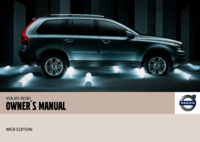


 (300 pages)
(300 pages)







Comments to this Manuals